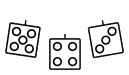Wing Leader squadron display
We found the standard Wing Displays proved too easy to knock and disturb.
I have created a web page that enables you to fill in the details of the squadrons and generate a display for printing.
We use lines and crosses in the losses boxes to indicate a straggler (diagonal line) or a loss (cross).
This approach removes the need for many of the counters, and proved popular with the players.
Thanks to PeterW for providing the counter list.
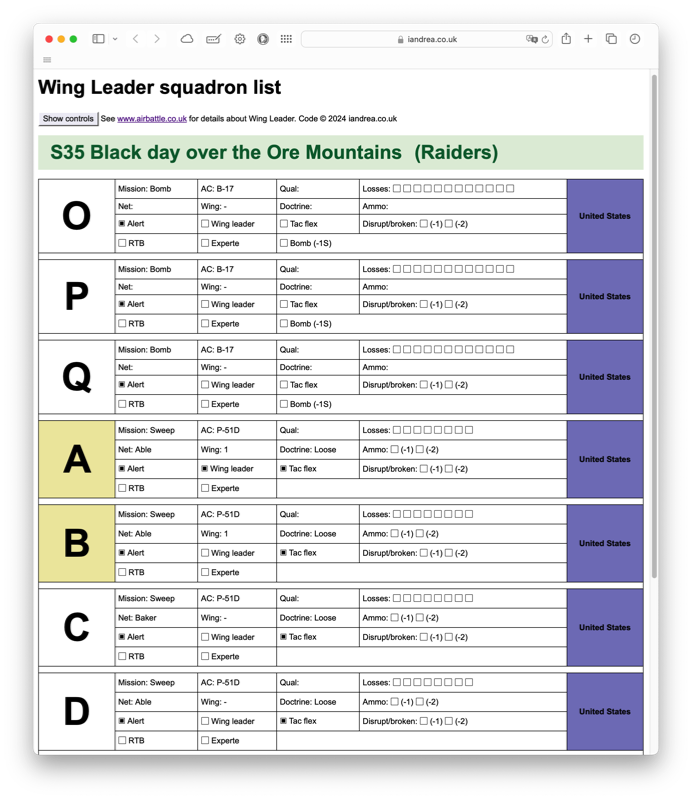
How to use the squadron display
- Enter the mission id (e.g. 'S35 Black day over the Ore Mountains').
- Choose whether it is a sheet for the Defenders or Raiders.
- Select which games you have from the 'Game' table.
- Enter the details for each squadron or flight.
- After you have selected 'Country', 'Aircraft', 'Sqn/Flt', the page determines an index to the counter (this is used internally for simplicity).
- Choose the wing ID. Leave this blank if the squadron is not in a wing.
- Enter the other values to indicate the state of the squadron.
- Repeat for each squadron.
The squadron display will gradually appear while you are entering all the details. Each wing's squadron's IDs are colour coded.
When you are complete you can:
- Use the 'Hide controls' button (top of page) to hide the controls.
- Print the page (I prefer to use landscape mode).
If you click 'Update URL' the page URL will be updated, with all the squadron parameters encoded in it. If you copy this URL you can return to it to get a pre-populated squadron display.
Example saved URLs
- V01 Tyger! Tyger!
- V02 Birthday Present
- V03 Stalingrad Airlift
- V04 Penny Packets
- S01 Climb the Matterhorn
- S02 Piling On
- S19 Asso di Bastoni
- S20 Last Hopes
- S35 Black Day over the Ore Mountains
IanH