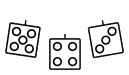Nimitz ship list (details)
Introduction
The excellent WWII naval combat game Nimitz, by Sam Mustafa, uses data cards for each ship, flight of aircraft, and land base.
Lists for each navy can be downloaded from the Sam Mustafa website.
These are great, but I wanted a way of generating a custom list for each engagement.
I therefore created a webpage that enables you to configure a custom ship list.
Want to quickly see what it is all about? Click this link:
For more details...keep reading.
Important note about copyright
ALL IMAGES AND TEXT FROM NIMITZ ARE USED WITH PERMISSION OF SAM MUSTAFA PUBLISHING LLC.
See sammustafa.com.
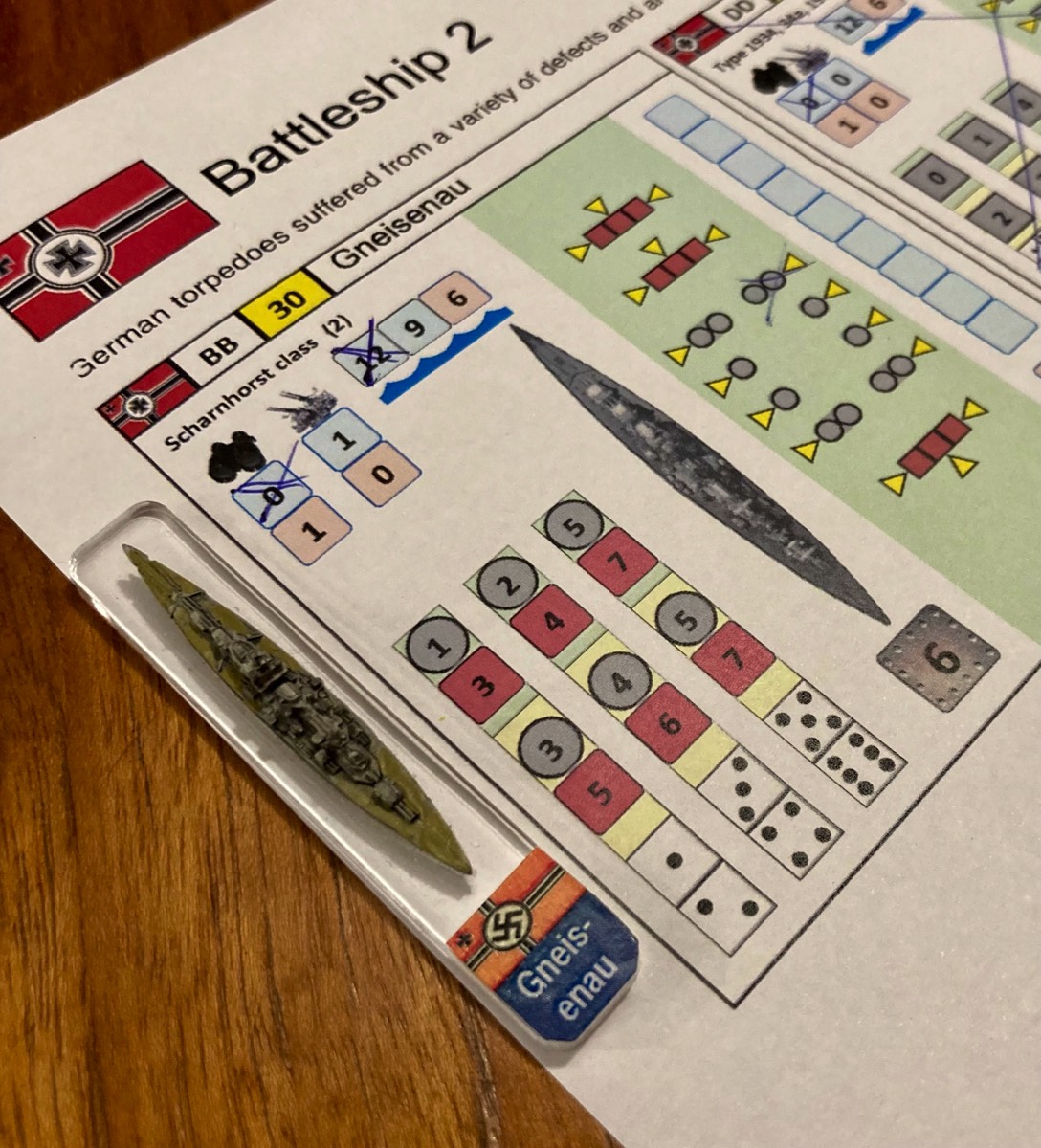
Launching the ship list page
Either use the button below, or the address: https://www.iandrea.co.uk/wargames/resources/nimitz/nimitz_ship_list.html
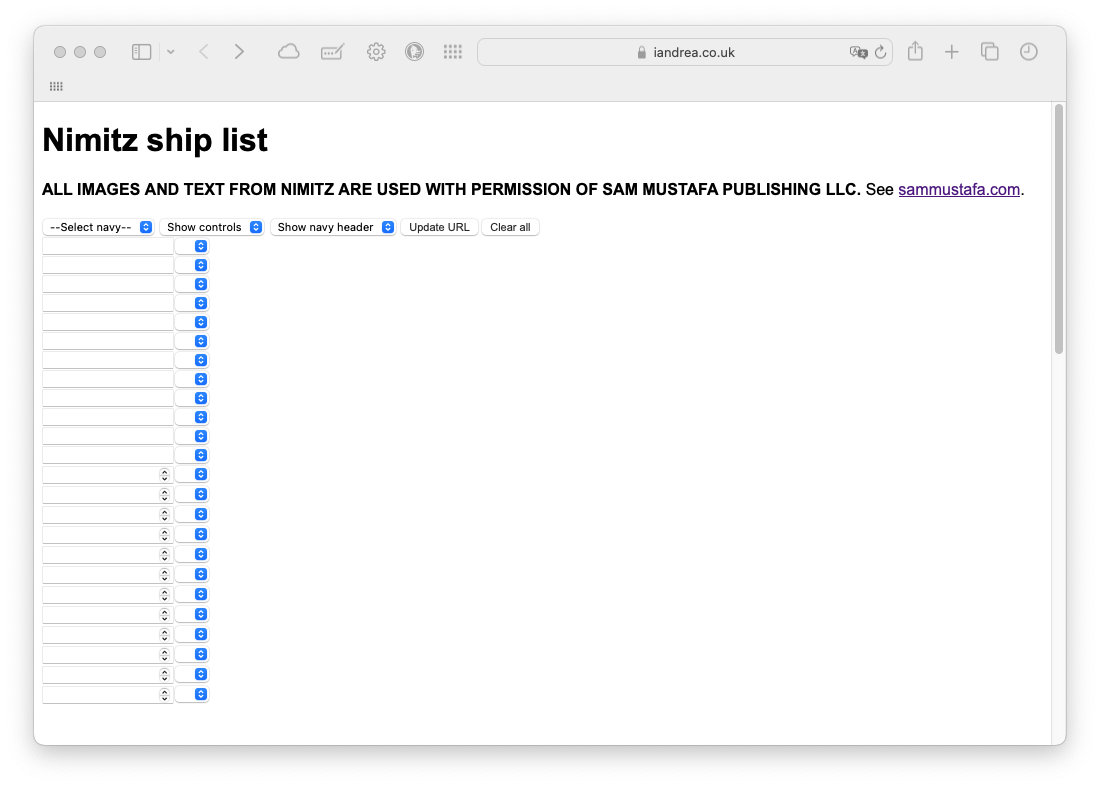
Components of the ship list page
The page consists of:
- Titles
- Controls (these can be hidden)
- A row of control buttons
- Twelve rows to specify ships
- Twelve rows to specify aircraft
- A header for the navy (which can hidden)
- The names and images of ships and aircraft (these appear as the controls are populated)
How to use the page
Select the navy
Use '--Select navy--' to select which of the navies to display.
The navy header will appear, and the force name (e.g. to 'RN'). You can use the 'Show navy header' control to hide or show the header.

Edit the force name
Edit the force name by typing into the Force name box (e.g. to 'Task Force 1')
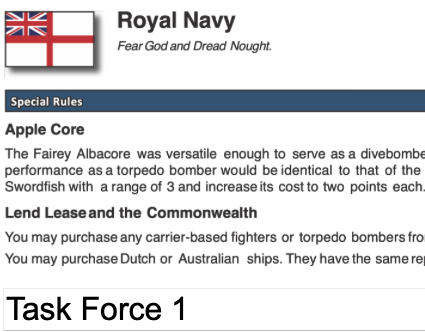
Select the ships
Select the first ship's class and give it a name (e.g. 'BB Nelson' class, name 'Rodney').
The ship data card and name will appear at the bottom of the page.
Continue this for the rest of the force's ships.
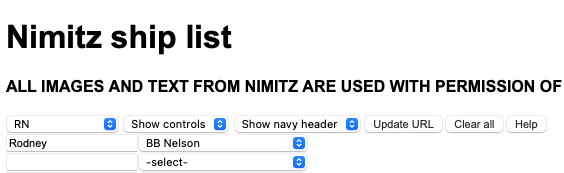
Select the aircraft
Select the first aircraft type and the number of aircraft (e.g. five 'Barracuda').
The aircraft cards will appear at the bottom of the page.
Continue this for the rest of the aircraft.
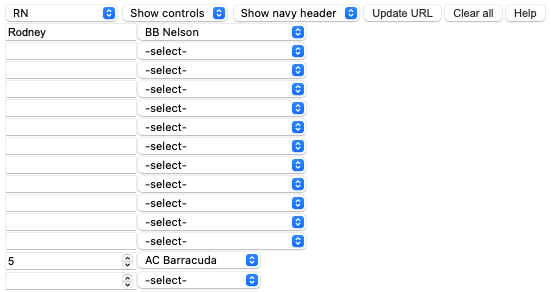
Hide the controls
Change 'Show controls' to 'Hide controls'.
Now your sheet is ready for printing.
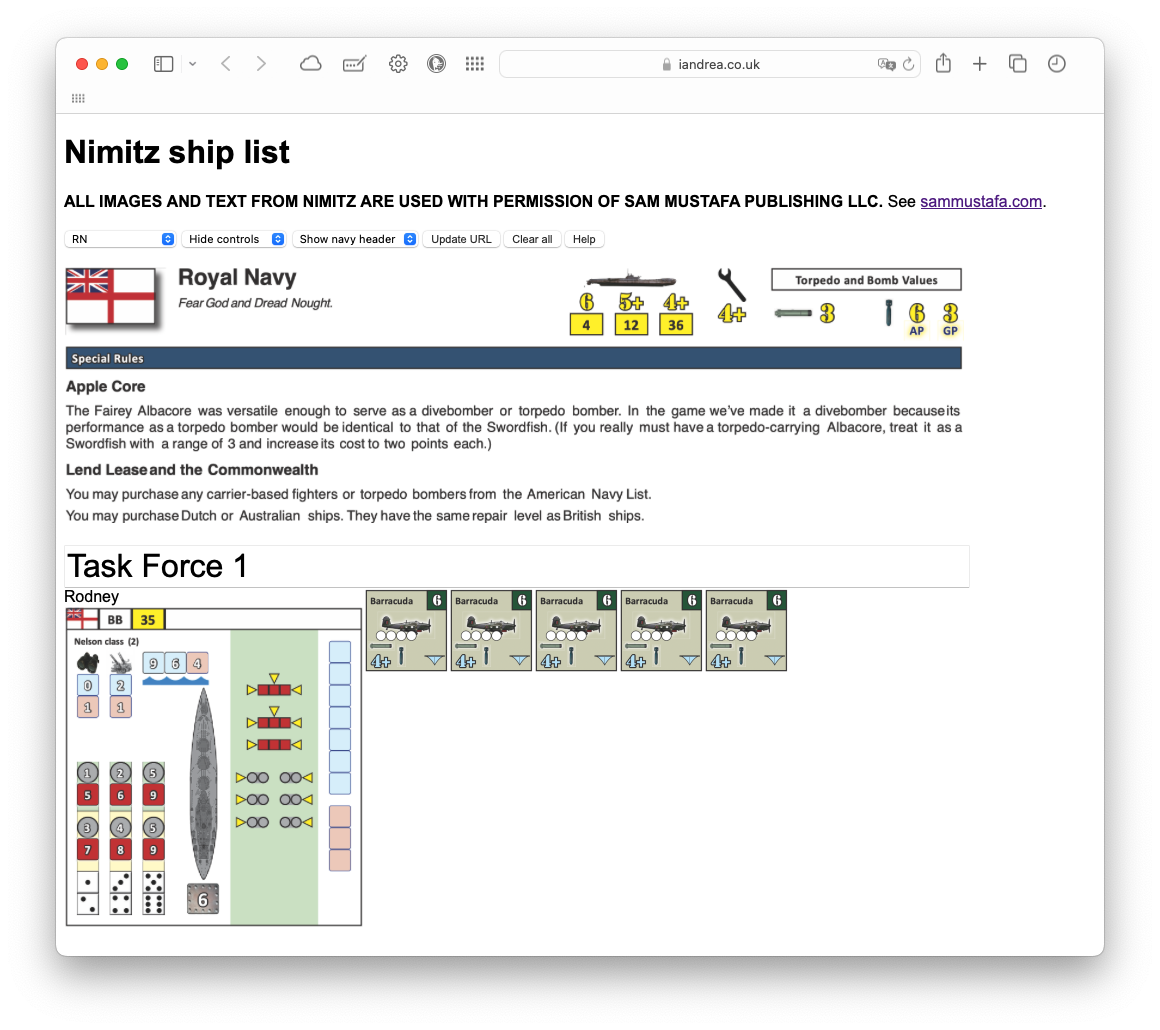
Update the URL (web address)
If you click 'Update URL' the web address changes to include parameters that specify the state of the page.
Bookmark this and you can recreate the ship list whenever you like.
The URL for the ship list we have created is:
Example URLs
Operation Freya
See sammustafa.com for details.
Battle of the Denmark Strait
See wikipedia for details.