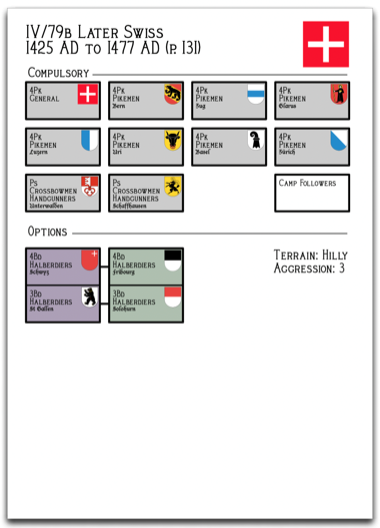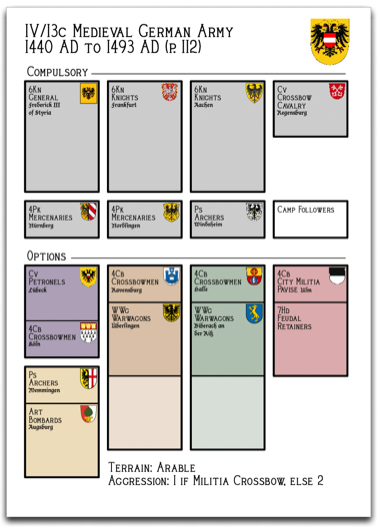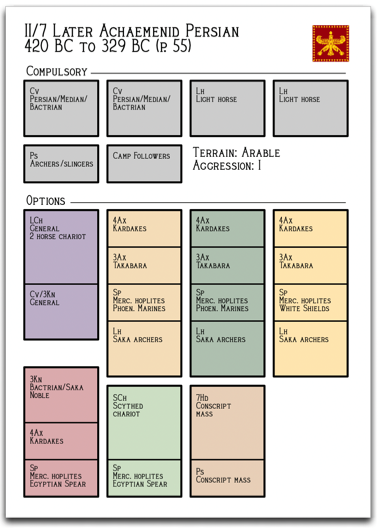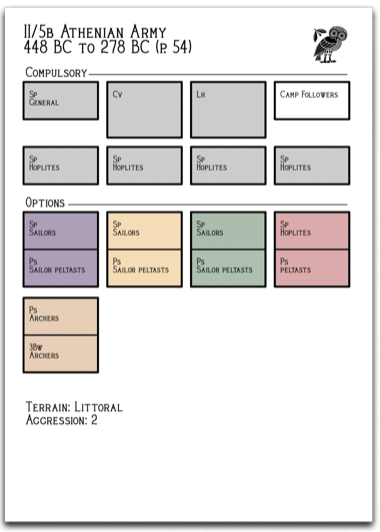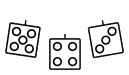DBA army cards
The army lists in the DBA rules book are sometimes hard to understand (and read if the lighting is poor).
Therefore I have make up a laminated A4 sheet for each army I, and my friends, have.
The rectangles on the card are the same size as the element bases. I match the card layout when I store my army in its DBA storage boxes.
We put the card on the table before the game and place the elements we are using on top of the appropriate part of the card. This makes it easy to check you have a valid 12-element army.
I created the cards using Affinity Designer. But you could use any vector graphics program (Adobe Illustrator, Inkscape, etc).
Therefore I have make up a laminated A4 sheet for each army I, and my friends, have.
The rectangles on the card are the same size as the element bases. I match the card layout when I store my army in its DBA storage boxes.
We put the card on the table before the game and place the elements we are using on top of the appropriate part of the card. This makes it easy to check you have a valid 12-element army.
I created the cards using Affinity Designer. But you could use any vector graphics program (Adobe Illustrator, Inkscape, etc).
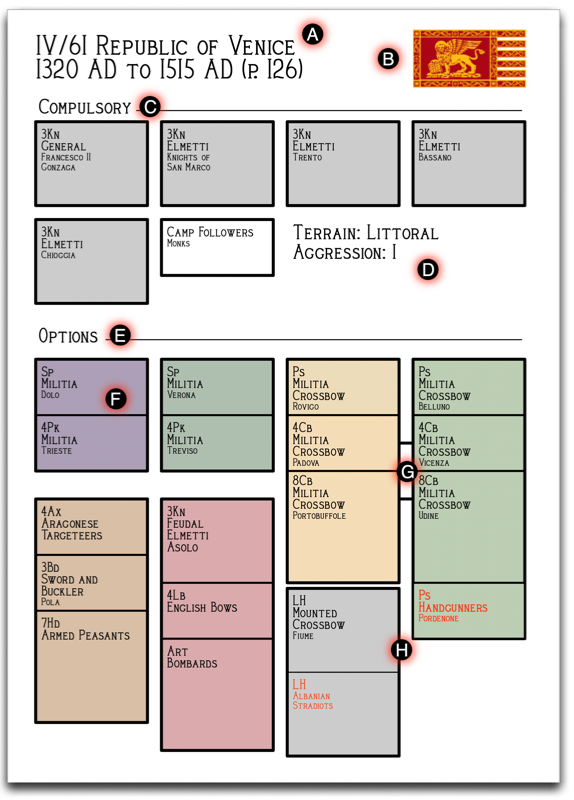
The army card for my Venetian army.
Some examples are given below.
- The army ID (book/army/variant), the dates it is valid for, and which page it appears on in the rules.
- Emblem of the army.
- Compulsory elements appear together in the top section, in grey boxes. Each element has the type, the description, and any other information. I try choose a city or region for each element and use its colours for the figures, and would also show the shield of the city/region here; I have omitted them here, for clarity. The camp followers are also shown here.
- The terrain type and aggression.
- Options appear below here.
- Alternatives are grouped together in blocks, each block a different colour. So, in the highlighted case, choose either Sp or 4Pk.
- Linking black lines indicate that if you choose one of the linked elements, you must choose the other.
- Sometimes I have painted up more elements than I need. These are marked as optional choices, but are indicated in red.
Some examples are given below.